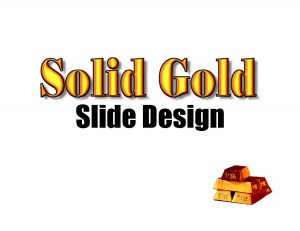As a professional speaker and speaking coach – as well as a graphic designer for over 30 years now – not to mention a make-over slide deck designer for clients…. I’ve seen it all. (Okay, I’ve even done some of these errors in my earlier years as a speaker and trainer!)
Thanks to Don McMillan, a colleague in the National Speakers Association, the presenter of this original material and a talented Comedian – for a most entertaining live presentation — in a comedy club — using PowerPoint badly!
VIDEO: Life After Death by PowerPoint
Sheryl’s (serious) tips for using slides in your presentations:
Craft tailored professionally designed handout materials.
Do not give a copy of the full slideshow printed out in the “print slideshow” format, which varies from 2, 3, 4, 6, or 9 slides per sheet.
You may include a couple of the slides into those handouts.
Use the 5×7 or 6×6 Rule.
Minimize word count on slides.
Use no more than 6 lines of text deep on a slide, and no more than 7 words per each line.
Avoid reading the slides to your audience.
“Talk” with your audience about the slide, perhaps paraphrase, not read line-by-line.
Give credit where credit is due.
Quote quotations and offer the author of such.
Name the source of facts, statistics, case studies, research… place it at the bottom of that slide.
Step to the side of the screen.
Never turn your back to the audience.
Avoid casting your shadow on the overhead screen at any time.
If you need to pass in front of the projector or screen, blank out the slide (use the button on the remote control) then walk to the other side.
Keep talking with your audience while moving to that other side of the room. (They will be glued listening to you, not what you’re doing!)
Use bullet points.
Bullet points are to be placed under a heading (or subheading), with text aligned left.
Bullet points are also best used in odd numbers (3, 5, 7).
Use numbers.
When referring to points, or items, use the number (3,5,9) in the headline, then number those items on the slide.
This makes it easier for listeners to follow along, and speaks the language of those mathematical learners in your audience.
Hire Sheryl Roush of Sparkle Presentations, Inc. to give your slides a design make-over, or bring her to train this information to your staff.
Tailored programs on this topic include: Sparkle When You Speak!™ and Solid Gold Slide Design
(C) 2012 Sheryl Roush. All rights reserved.
Email: SRoush@SherylRoush.com